In this article, we will see How To Change Airtel WIFI Password?
Broadband connections enable us to access the internet at fast speeds for a variety of applications. However, there are numerous instances where internet speed is slowed.
Strange connections are one of the main causes of slow internet speeds. Strangers will monopolize your connection and slow down your internet speed if your password is easy to understand.

Not only that, but hackers can use your gadgets to steal personal data. Airtel’s broadband division provides simple methods for changing your Wi-Fi password. If you have Airtel broadband, read the post to the conclusion for a full guide.
Airtel also allows its customers to monitor their broadband data usage. Open the official Airtel app on Android or iOS to check your Airtel broadband data balance. Go to the top of the page and tap on the broadband information. When the website loads, select the data balance option.
When you select the choice, the data bifurcation heading will provide the exact specifics of the data. You can browse the numerous choices accessible in the Airtel app if you want to know any more crucial details about your Airtel Wi-Fi connection.
In this article, we’ll go over how to update your Airtel WiFi password as well as how to check your data consumption in detail, including the remaining balance and how much data was consumed at what time during the day.
The Airtel WiFi password can be changed via the Android and iOS app or the router settings.

How To Change Airtel WIFI Password? How To Access The Admin Settings?
Total Time: 15 minutes
How to change Airtel WiFi Password using the router?| How can I access my Airtel router settings?|How to change the wifi password in airtel?

Connect your PC to the WiFi network and change the password using the instructions below.
➼In the address bar, type 192.168.1.1.
➼You’ll be taken to the router’s administrative settings page.
➼Enter the router’s username and password. In most circumstances, the default username is ‘admin,’ and the password is ‘password.’ You may check this at the router’s back or bottom.
➼From the menu, choose Network or Wireless Network (sidebar).
➼ Select Wireless (2.4/5GHz)
➼SSID Configuration is located at the bottom of the page.
➼To airtel wifi password change, select and modify the material in the box beside WPA Key.
➼At the bottom, click the Save button.
ᕯ You can try resetting the airtel modem login details by pressing and holding the reset button on the router for about 15 seconds if you’ve forgotten them.
How to change the Airtel WiFi password using the app? | How To Access The Admin Settings?
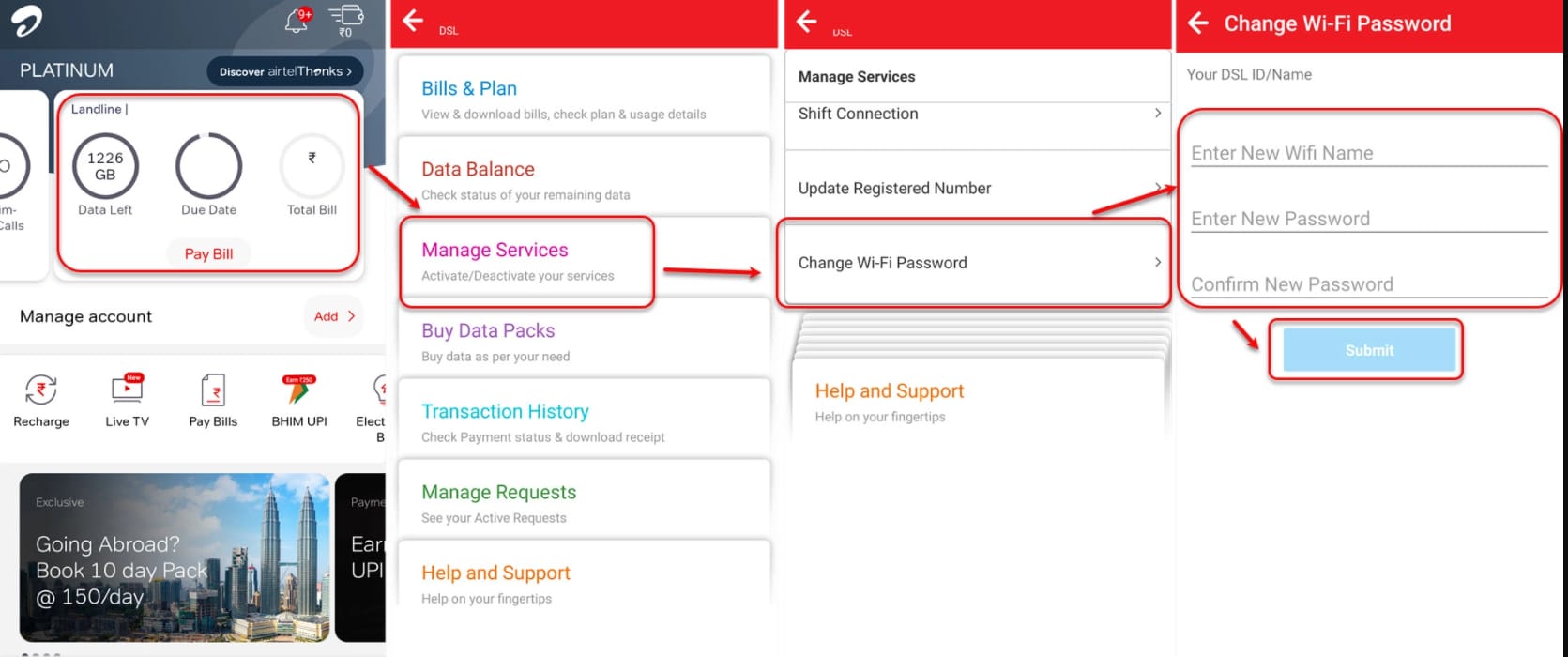
To update the WiFi password, open the Airtel app on your Android or iOS smartphone and follow the instructions outlined below.
➼Cards that summarise details about your active subscriptions can be found at the top of the app’s homepage.
➼Tap on the landline/broadband information card.
➼On the following screen, select Manage Services.
➼Change Wi-Fi Password is located on the next page.
➼You’ll be required to enter the new WiFi name and password on the next page. You can change the name of your WiFi or keep it the same.
➼Tap Submit once you’ve finished entering your new password.
How to find Airtel broadband usage?
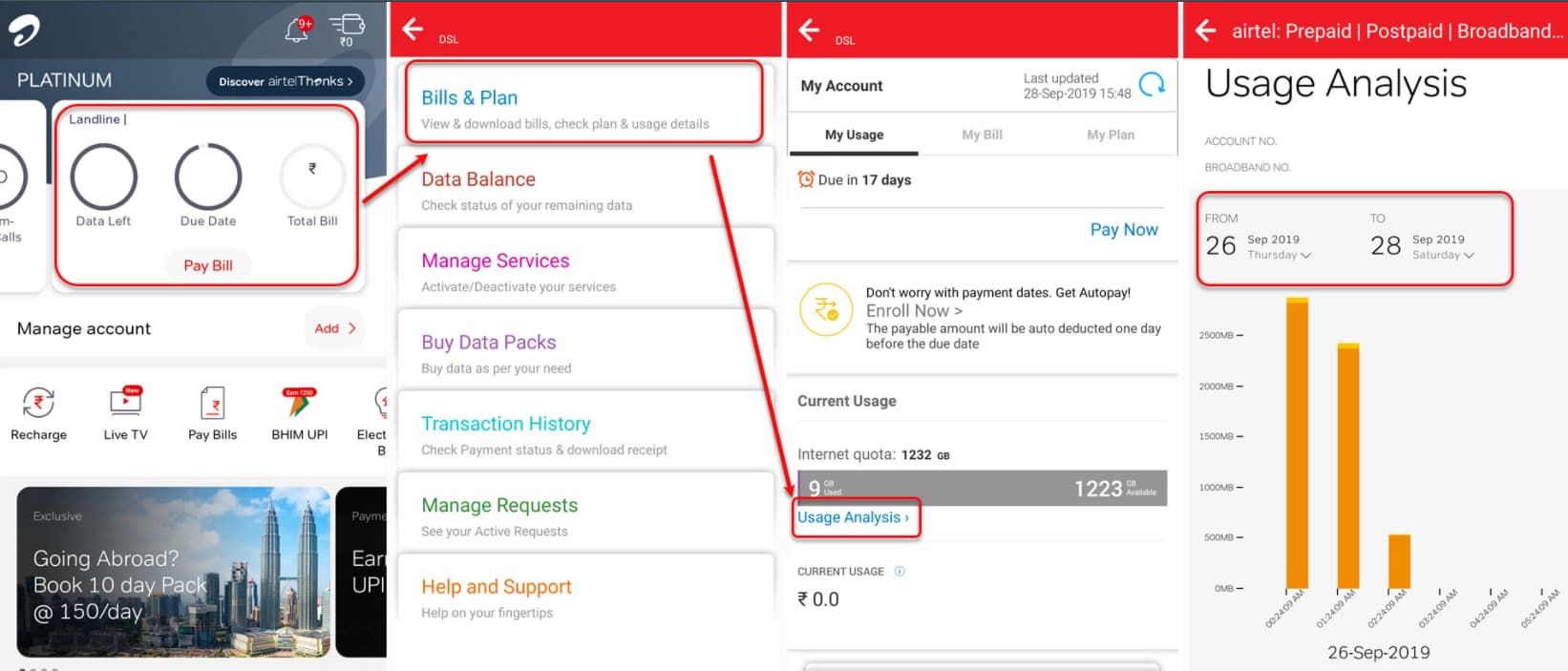
Another useful feature of the Airtel app is the ability to see how much data is left on their subscription as well as basic information about the data that has been utilized, as well as a timeline of when it was used. Follow the methods outlined below to determine your Airtel broadband usage.
➼Cards that summarise details about your active subscriptions can be found at the top of the app’s homepage.
➼Tap the card that contains your landline/broadband information.
➼On the following page, select Bills & Plans.
➼On the following page, you’ll see your current internet allowance, which includes rolled-over data from the previous month, new data added to your subscription for that month, and any bonus data Airtel may have granted you. (In a few simple steps below, we’ve explained how to get bifurcated information about the data.)
➼Select Usage Analysis from the drop-down menu near the bottom of the screen.
➼On the following page, you’ll get daily statistics for the period you’ve chosen. To examine your Airtel internet data consumption for a specific day, scroll down to the bottom of the screen and look for the ‘previous/next’ navigation keys.
How to check your Airtel broadband data balance?

On your Android or iOS device, open the Airtel app and follow the steps outlined below.
➼Cards that summarise details about your active subscriptions may be found at the top of the Airtel app’s homepage.
➼Tap on the landline/broadband information card.
➼On the following screen, select Data Balance.
➼Under the Data Bifurcation category, you’ll find more information about the data.
You can also use these steps to check your Prepaid or Postpaid connection’s data balance. Instead of tapping on the broadband card, go to the app’s homepage and tap on the Prepaid/Postpaid information card, then Data Balance on the following page.
How to add data to your subscription?

If you run out of data, use the Buy Packs option on the Data Balance screen to purchase additional data.
Recurring and Smartbytes are the two types of internet packs available as an add-on to your subscription. Recurring packs, as the name implies, will automatically renew your subscription every month unless you cancel it.
Smartbytes, on the other hand, is a one-time on-demand data solution that allows you to add data to an existing monthly membership. Both of these charges will be applied to your monthly statement.
How can I know my Airtel WiFi username and password?

The airtel IP address for wifi of the hotspot device is specified as 192.168.1.1, with admin as the username and password. The default airtel 4g hotspot login id and password are admin, and the airtel 4g hotspot login IP is 192.168.1.1.
Later you can change the password by
➼Settings>System>Modify Password
➼SSID and WIFI keys are written on the back panel
Also
➼Remove the back cover of the hotspot to see the password.
Why Should You Use Airtel Router?
If you wish to effectively manage and secure your home network, you should be aware that all necessary modifications must be made in the router admin dashboard. As a result, we must understand how to get into our Airtel router using the default or custom airtel modem login information.
In most situations, the router has predetermined settings such as a default IP address and admin username, as well as a default WiFi name and password. This is a security risk, thus we recommend adjusting these settings during installation. Some people, however, do not bother with this and simply leave these settings in the hope that no one will access their network without their permission.
As previously stated, the first step is to understand how to get into the Airtel router. WebUI 192.168.l.l airtel my wifi
What does a MiFi do?
A MiFi gadget is a compact, portable router that connects to your laptop or PC over Bluetooth wherever you are. The amazing thing about this is that you can take it any place without needing to find a public WiFi connection. It enables you to set up an ad-hoc WLAN to which you can connect a few devices.
Is MiFi as good as Wi-Fi?
However, the MiFi does not only support Wi-Fi; it also supports mobile technologies such as 3G, 4G, and LTE. Moreover, unlike Wi-Fi, which provides internet connectivity for wireless devices through fixed Wi-Fi hotspots, MiFi allows you to connect your devices to the internet while on the go.
Is MiFi better than a router?
If you want something less complicated and less expensive, a MiFi is a way to go. However, if you are a heavy user who needs support for more users connected as well as power-user features, a router is your best friend.
Is portable WiFi worth it?
In terms of security, mobile hotspots are fantastic. They are generally far more secure than public WiFi connections. Nowadays, many tourists prefer personal mobile hotspot devices, which have slower speeds but are less subject to outside interference. Enabling encryption will keep leaches at bay.
Conclusion
Although you won’t need to access and alter your WiFi network very often, knowing how to do so is useful. We strongly advise you to write down the default admin login information as well as the WiFi password and keep them somewhere secure for the next time you need them.
If you forget the admin password, you must reset the Airtel router to factory settings, which will require you to enter the default login information and set up the router from scratch.
Also, Read

